EdgeForge Workflow
EdgeForge is the process or workflow of preparing an Edge host with all the required components and dependencies. The EdgeForge workflow contains several steps and key elements that you must complete to ensure the Edge host is ready for a successful site deployment.
EdgeForge contains three critical components.
-
Edge Installer ISO.
-
Edge Host Agent Container Image.
-
Edge Provider Container Images.
Each component plays a critical role in the lifecycle of an Edge deployment. Review the Edge Artifacts section to learn more about each component.
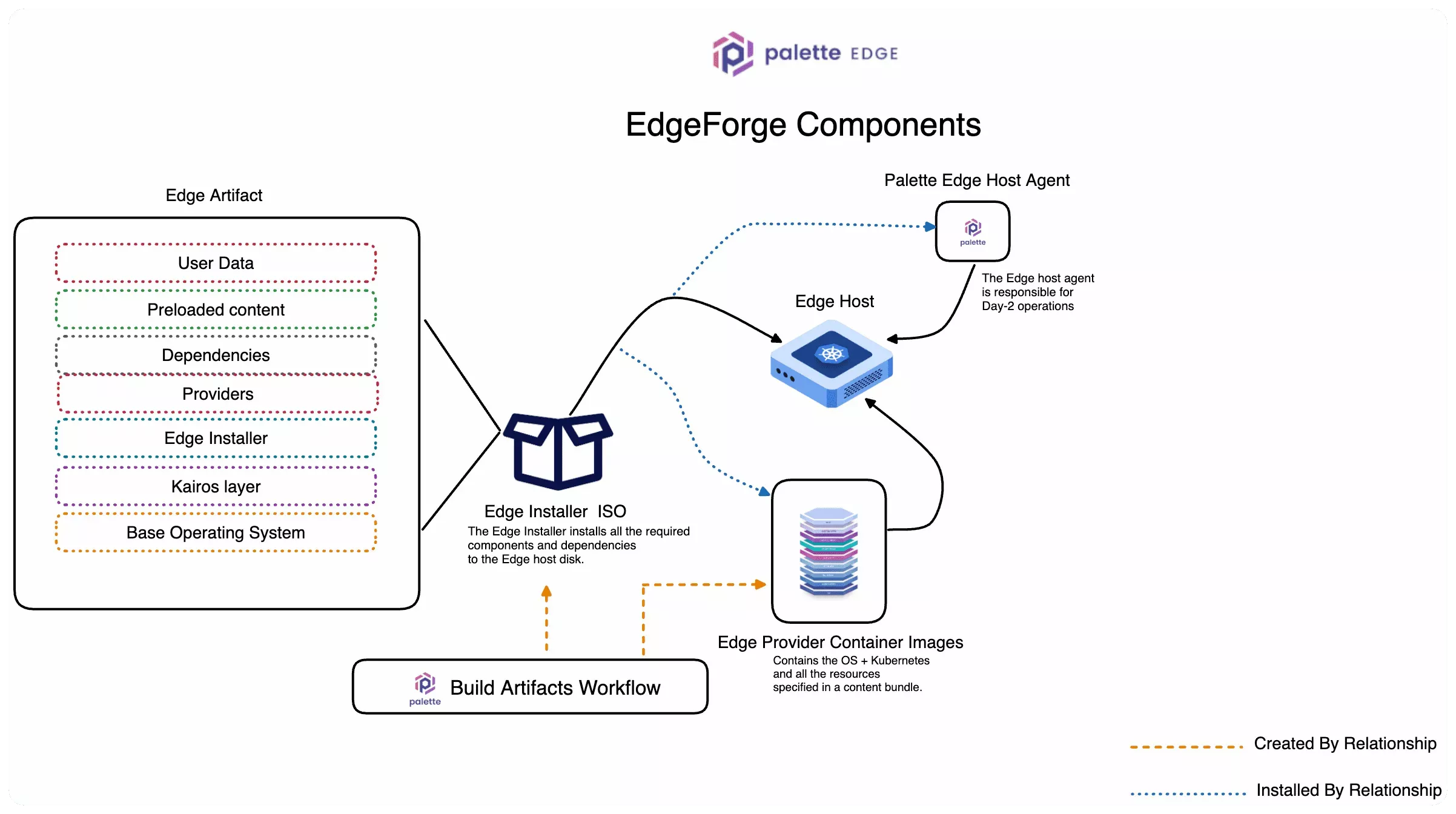
Get Started
To start building a custom Edge artifact, use the Build Edge Artifacts guide.
Edge Artifacts
Edge Installer ISO
An ISO file that bootstraps the installation process. The ISO image contains the Edge Installer that installs the Palette Edge host agent and metadata to perform the initial installation. The default Edge Installer ISO download URL is in the Downloads resource.
Edge Host Agent Container Image
The Edge host agent container image contains the Palette Edge host agent. The agent is responsible for Day-2 operations and management of the Edge host. The Edge host agent also provides ongoing support during cluster runtime.
Edge Provider Container Images
These are Kairos-based container images for each supported Operating System (OS) and Kubernetes combination. These container images are downloaded during the installation by the Edge Installer and converted to disk images for the system to boot into.
Palette provides these artifacts out-of-the-box. All the container images are hosted in Palette's public container registries, or a private self-hosted OCI registry and automatically downloaded during installation. You can use the default Palette container registries to familiarize yourself with the installation process. However, in a typical production scenario, you would need to customize these artifacts to suit your specific needs or perform some content bundle optimization.
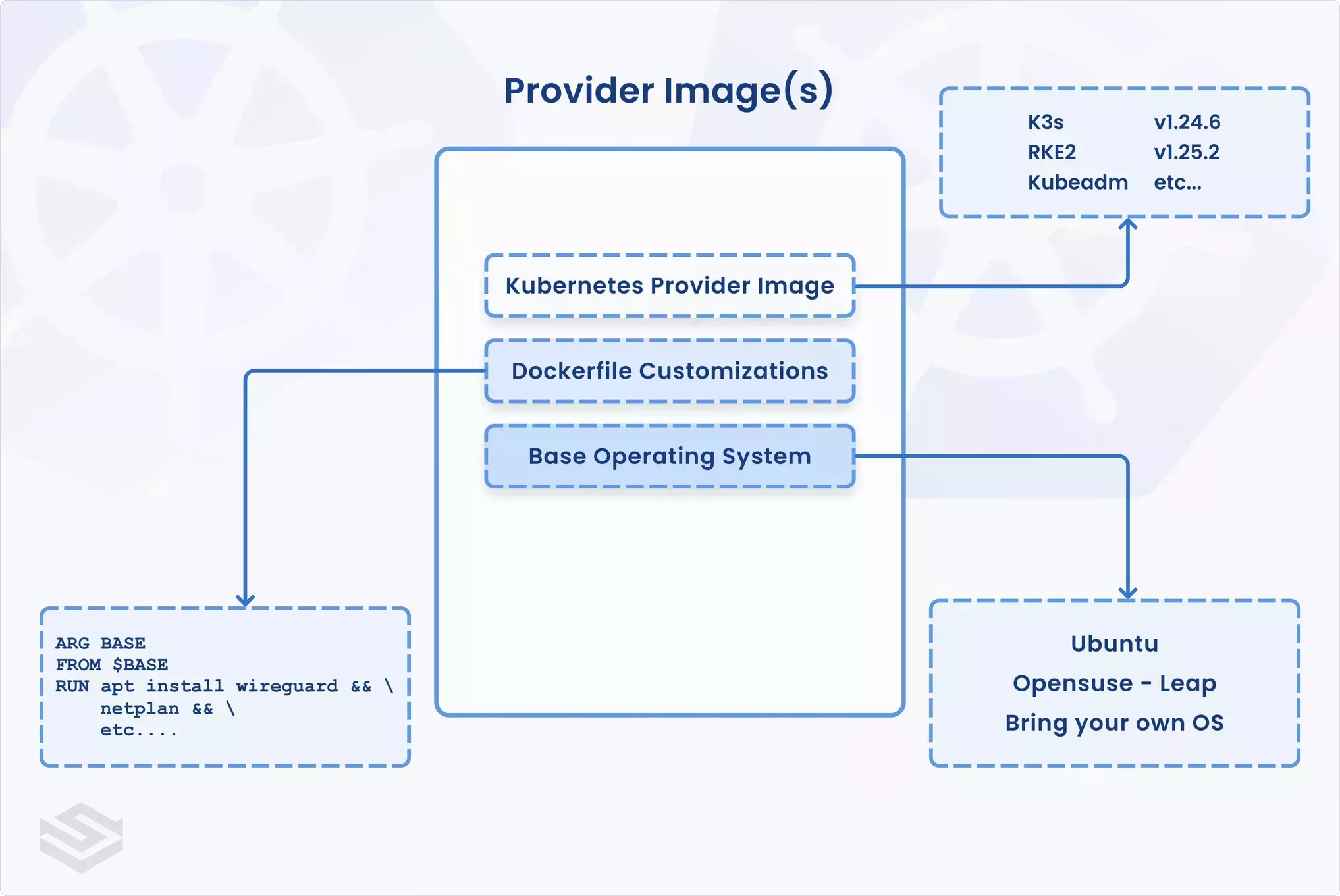
You can specify a custom registry for the Edge Installer to use during installation with the user data parameter
registryCredentials. Refer to the
Installer Configuration reference resource for more
details.
Palette Edge CLI
All organizations have unique environments and different needs. To help you successfully deploy an Edge host in your environment and create an Edge Native host cluster, we provide you with a CLI to help you customize the installation.
Content Builder
You can create content bundles with the Palette Edge CLI. A content bundle is a compressed ZST file you can include with the Edge Installer for bandwidth optimization. The CLI can also build the content bundle in optical disk image (ISO) format. In ISO format, the content is not baked into the installer but can be supplied as an additional USB drive during installation.
To learn how to create content bundles, check out the Build Content Bundle guide.
Image Builder
The Palette Edge CLI can also be used to create custom Edge artifacts. You can use the CLI to address common deployment concerns about required packages, software restrictions, bandwidth concerns, and more. By using your Edge artifacts, you gain complete control over the deployment, and you can manage the software in your Edge clusters to best suit your organization's needs.
Follow the instructions in the Build Images guide to learn more about creating custom Edge artifacts.
Deployment Scenarios
The Edge Installer supports various deployment scenarios. You can customize your Edge host deployment by using the Edge Installer configuration user data, creating content bundles, and creating a custom Edge artifact. Below are a few common scenarios that organizations encounter when deploying an Edge host that requires customization. If you have a similar scenario, use the CLIs to help you with the customization.
-
Additional Packages: You may need to install additional OS packages for your specific needs, such as an NVIDIA driver or a network package essential for your hardware to establish an outgoing network connection. These additional OS packages would need to be added to the Edge Installer and the Edge Provider images.
-
Installer OS Restriction: Palette's out-of-the-box Edge Installer is based on the OpenSUSE OS. If you want to install an Ubuntu or an RHEL-based Edge cluster, you may need an Edge Installer based on another OS.
-
Optimize Bandwidth: In your Edge environments, you may have internet connectivity but limited bandwidth. You can optimize the installation process by embedding all the required components such as the Edge Host Container Image, the Edge Provider Container Images, and content bundles into the Edge Installer. By embedding the required components in the Edge Installer, you remove the need to download the components during installation.
-
Bootstrap Install Configuration: You can embed the Edge Installer configuration user data into the Edge Installer. This removes the need to create separate user data uploaded as an ISO through a USB drive. Check out the Prepare User Data guide to learn more about user data and when to use multiple user data files.
-
Bring Your Own OS (BYOOS): Palette provides the following runtime OS out-of-the-box for all Edge Hosts. For environments that require a different runtime OS, you can specify another OS through the BYOOS option. Follow the instructions in the Bring Your Own OS guide to learn more about BYOOS.
Build a Custom Edge Artifact
To start building a custom Edge artifact, use the following guides. You should review each guide sequentially, although some guides may not apply to your Edge deployment.