Edge
The following are common scenarios that you may encounter when using Edge.
Override or Reconfigure Read-only File System Stage
If you need to override or reconfigure the read-only file system, you can do so using the following steps.
-
Power on the Edge host.
-
Press the keyboard key
Eafter highlighting the menu ingrubmenu. -
Type
rd.cos.debugrwand pressEnter.
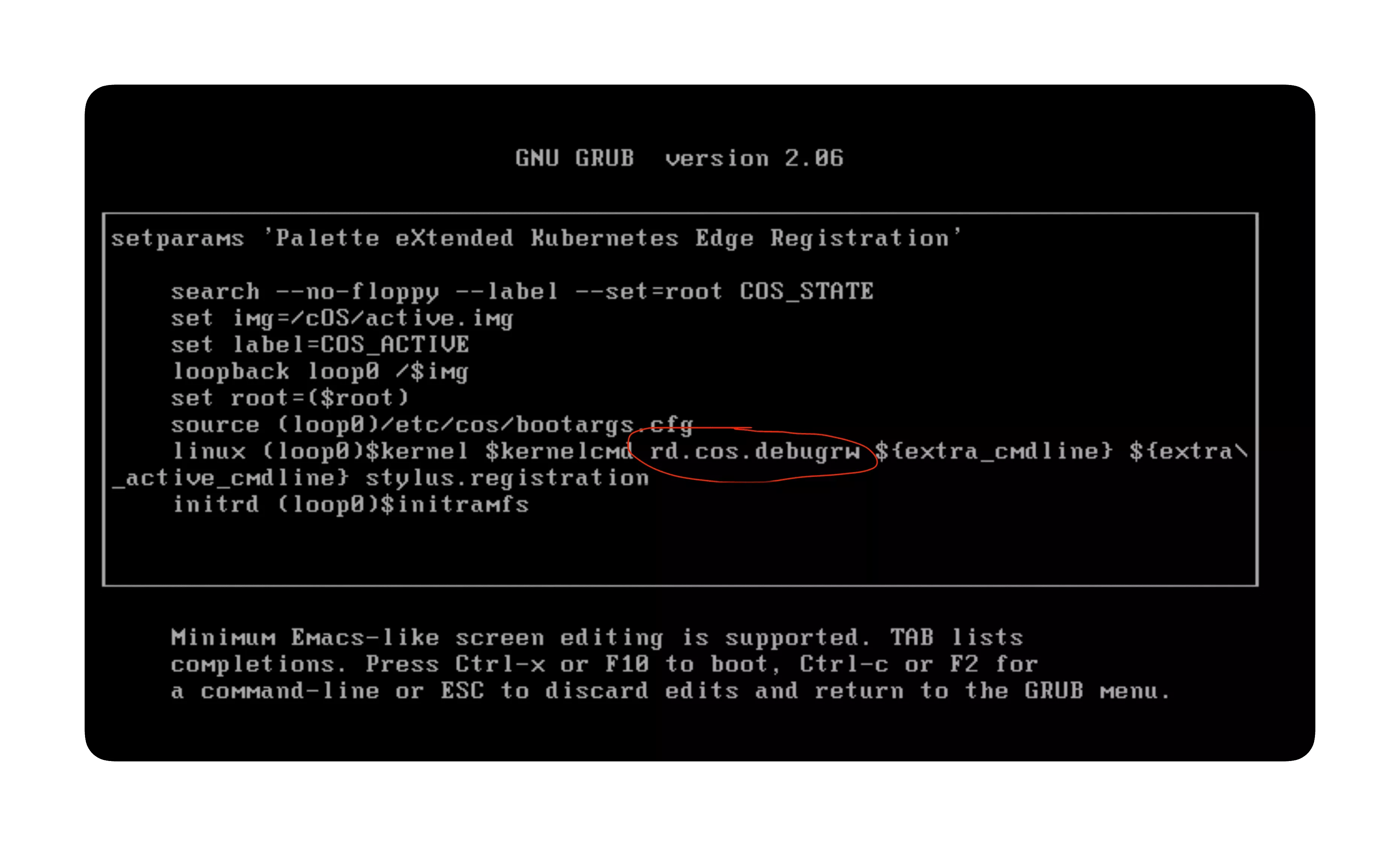
-
Press
Ctrl+Xto boot the system. -
Make the required changes to the image.
-
Reboot the system to resume the default read-only file system.